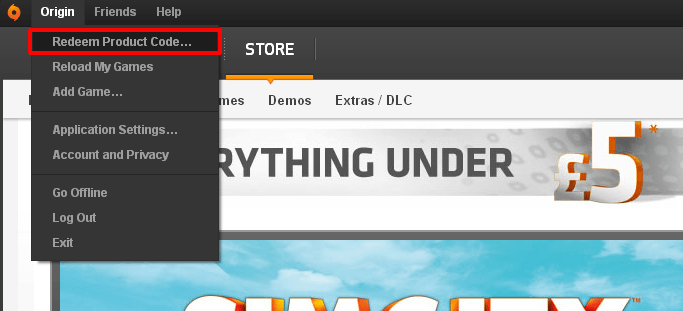How do I redeem game keys?
When purchasing titles from the Donation Points store or receiving a game code from a Nexus Mods competition, you will be given a key for a specific store allowing you to redeem it for free. This article will summarise how to redeem the key based on the service.

Redeem a GOG.com game key
GOG.com keys can be redeemed by visiting the GOG.com website - you will need to register an account if you do not have one with GOG.com already. If you already have the GOG Galaxy application installed on your PC, you can also click on the GOG logo and choose "Redeem Key" from there.

More information: https://www.gog.com/redeem
Redeem a Steam game key
To redeem a Steam key, you will need to have the Steam client installed on your PC, if you don't have it you can download it for free. Within the Steam application, click the "Add a game" button in the bottom left and select "Activate a product on Steam". For there, enter your game code and follow the instructions.

More information: https://support.steampowered.com/k b_article.php?ref=5414-tfbn-1352
Redeem an Origin game key
You will need to register an account with Origin (EA) before you can redeem a game key. Then head to the My Game Library section, click "Add a Game" and choose "Redeem product code". Alternatively, if you have the Origin Client installed, in the Origin menu you can use the "Redeem Product Code..." option.
More information: https://help.ea.com/en-gb/help/origin/origin/redeem- your-serial-code-in-origin/
Redeem an Xbox Store key
To redeem a key against your Microsoft account, open the Xbox app that comes included with Windows 10. Click your avatar and select "Settings". Then use the large "Redeem" button in the "Account" section.

Redeem an Epic Games key
In the Epic Games app, click on your username at the bottom of the left panel and select "Redeem code".

This will take you to the page below, where you can enter your game key.